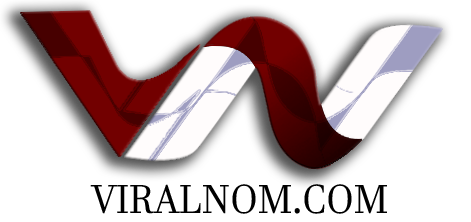New WhatsApp features that will change the way you use the app. From improved functionality to boosting privacy. These additions provide users with enhanced ways to connect and communicate with their loved ones

Meta founder and CEO Mark Zuckerberg on Monday announced a new WhatsApp feature called ‘Chat Lock’ to make users’ most intimate conversations even more private. This feature will allow users to protect the conversations they want. They can only view them by using a passcode, fingerprint, or Face ID authentication.
Since this feature has been officially announced on the Meta Channel. This will be released to more people on the stable release of the app very soon. This feature will allow WhatsApp users to enhance the security of their messages and protect their privacy. Especially if they have any confidential or personal conversations that they don’t want anyone else to access.
Notifications from those conversations will also not display the sender or the actual message content. Further enhancing the privacy of the conversation.
In his Instagram broadcast channel on Monday, Mark Zuckerberg, the chief executive officer of Meta, said: “New locked chats in WhatsApp make your conversations more private. “They’re hidden in a password-protected folder and notifications won’t show sender or message content.”
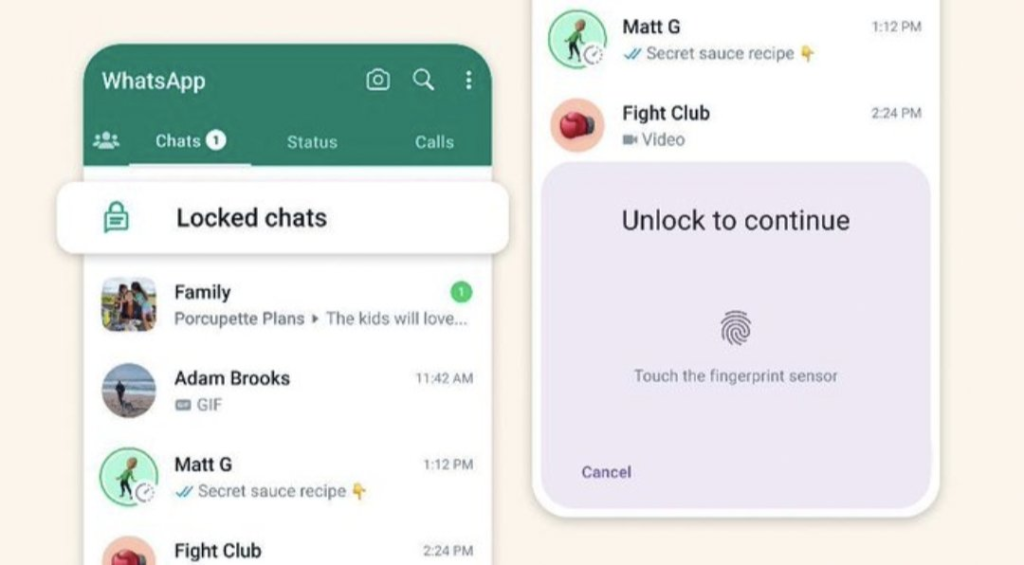
How to lock chat
- Download or update WhatsApp: Ensure that you have the latest version of WhatsApp on your Android or iOS device. You can download the app from the respective app stores.
- Go to the chat you want to lock: Open WhatsApp and navigate to the specific chat that you want to lock.
- Tap on the contact or group profile picture: Once you are in the chat, click on the profile picture of the contact or group to access more options.
- Select “Chat Lock”: Scroll down the menu until you see a new option called “Chat Lock,” which is located right below the disappearing message menu. Tap on it to proceed.
- Enable Chat Lock and authenticate: Once you tap on “Chat Lock,” you will be prompted to enable it. After enabling it, you will be required to authenticate using your phone password or biometrics (if available).

These features are currently available to beta testers and will be rolled out to more users in the upcoming weeks. Install the latest WhatsApp beta version for iOS or Android to experience these updates.